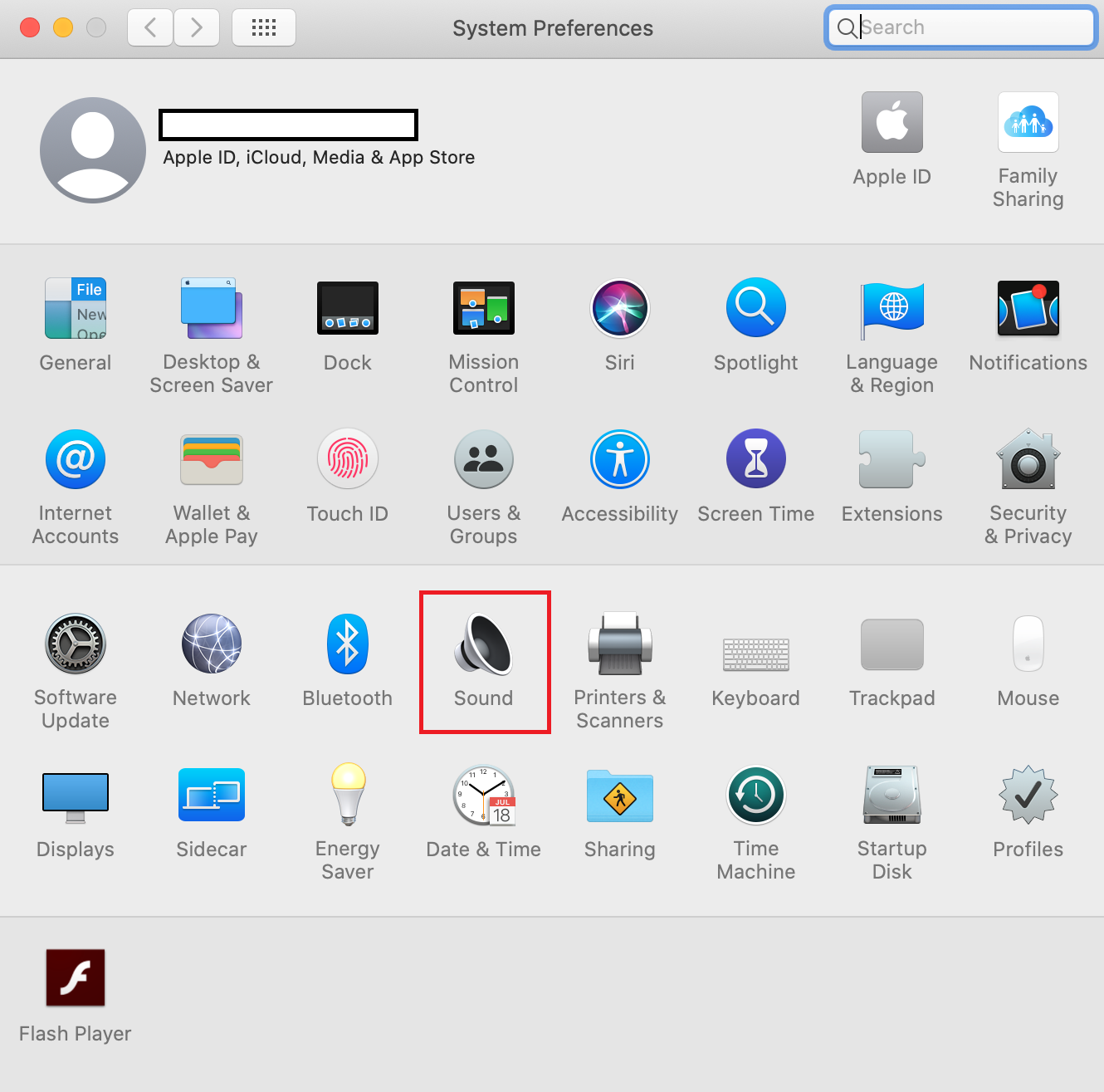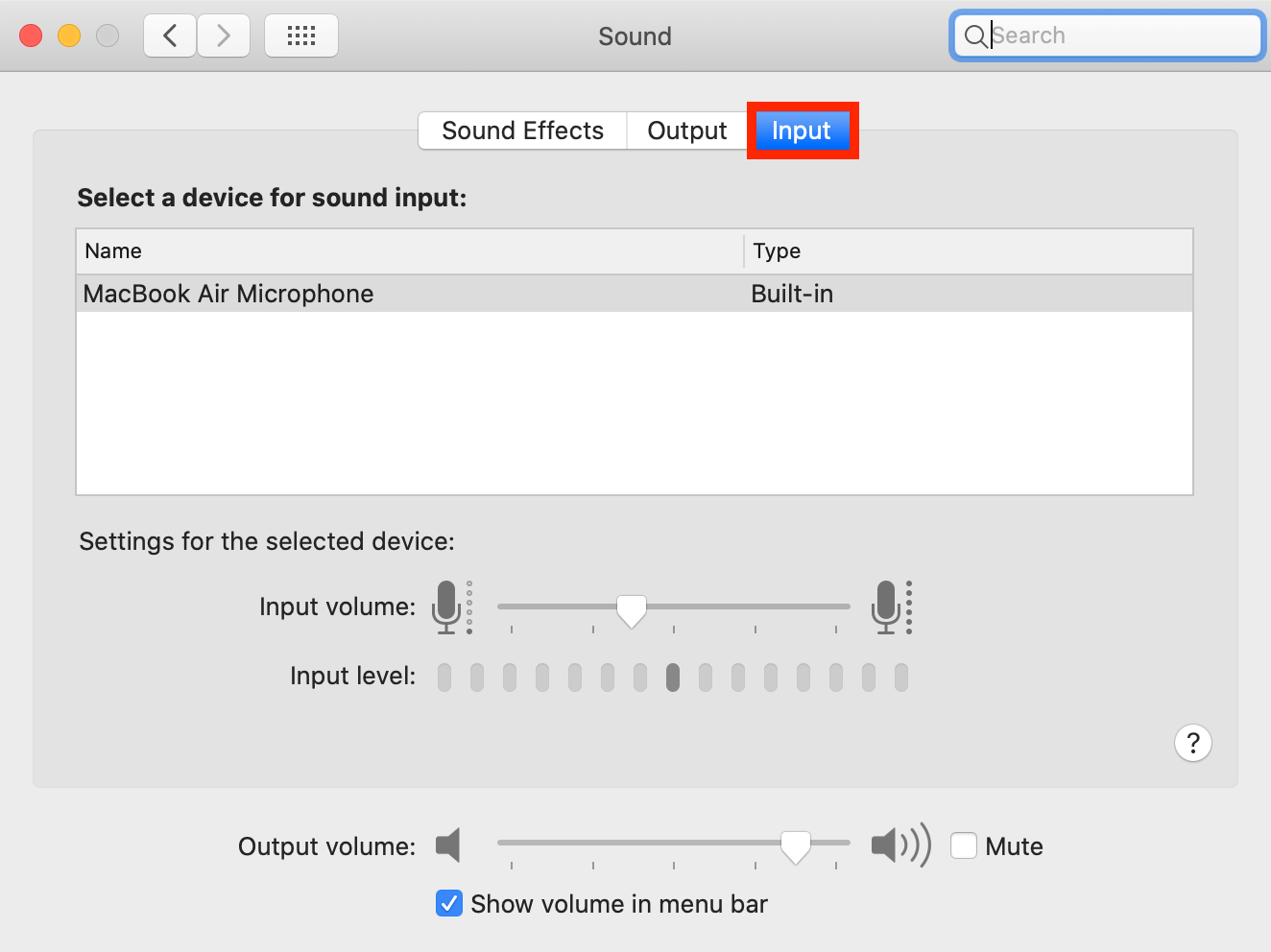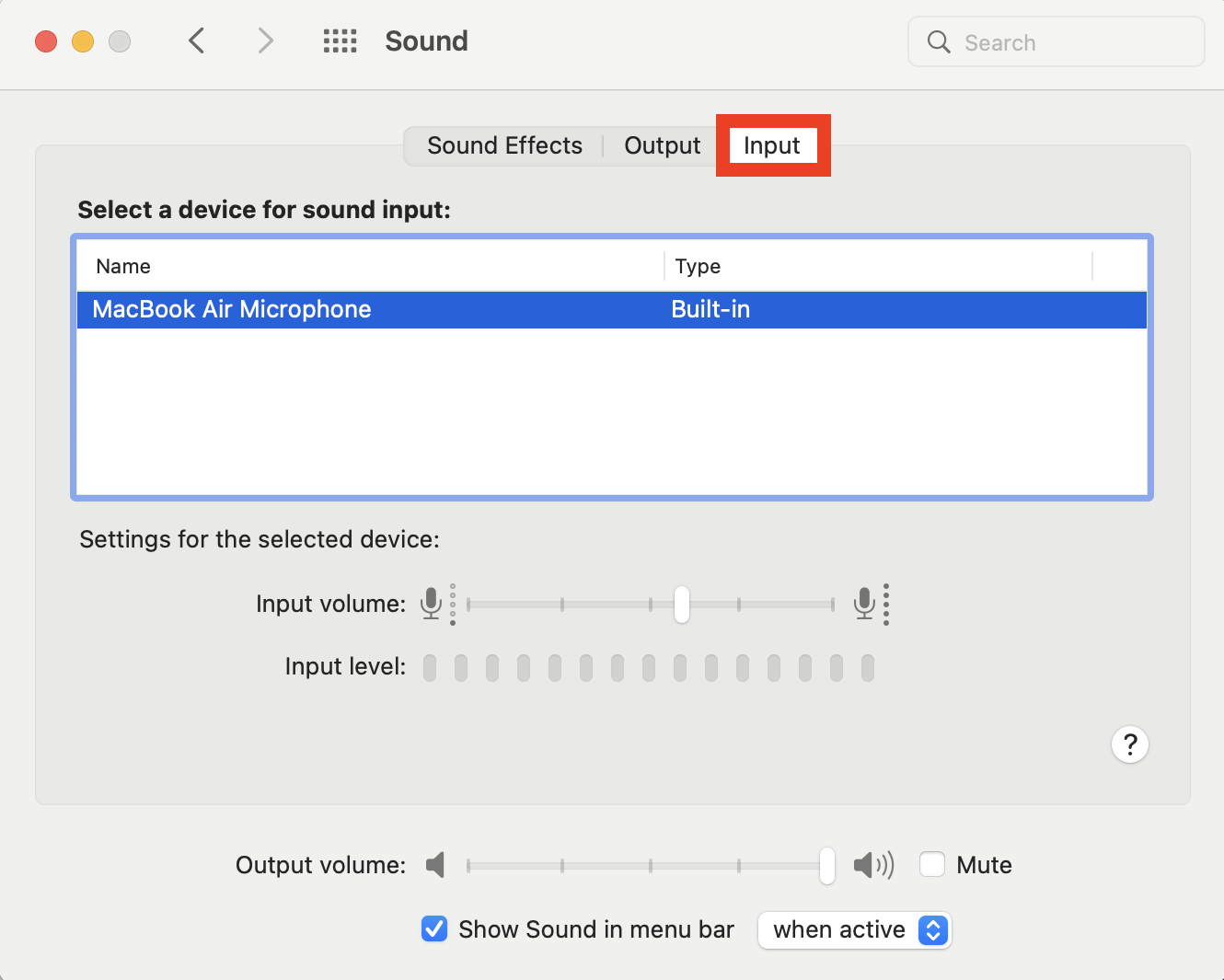...
Navigate to your ‘System Preferences’ application as this contains all of your settings.
This is the gray, gears icon shown below:Select the “Sound” option listed within the settings menu
Click the ‘Input’ tab
Select a device for sound input, by clicking on each of the names listed. Once the device is highlighted check for activity on the ‘Input level’ test bar, which is located below the ‘Settings for the selected device’ section
If there are multiple devices listed, continue to check the ‘Input level’ test bar for each until one of the devices responds
If none of the devices show activity, then you may have a faulty device. The microphone must work on macOS in order for the virtual deposition platform to access the microphone and output your audio
...