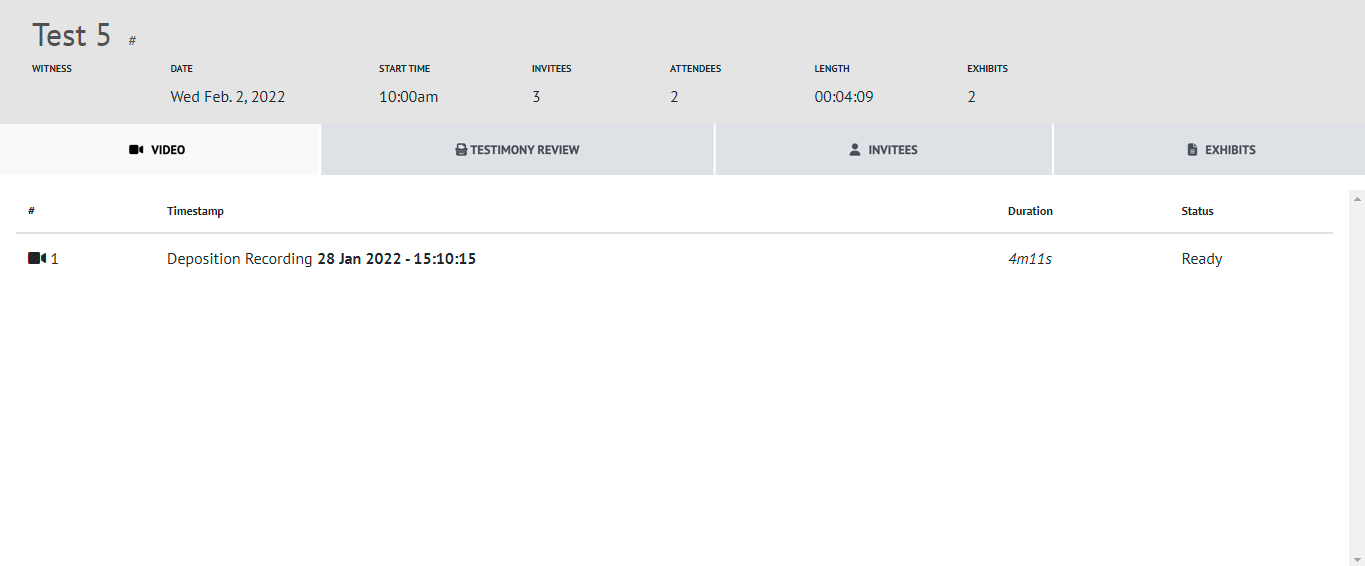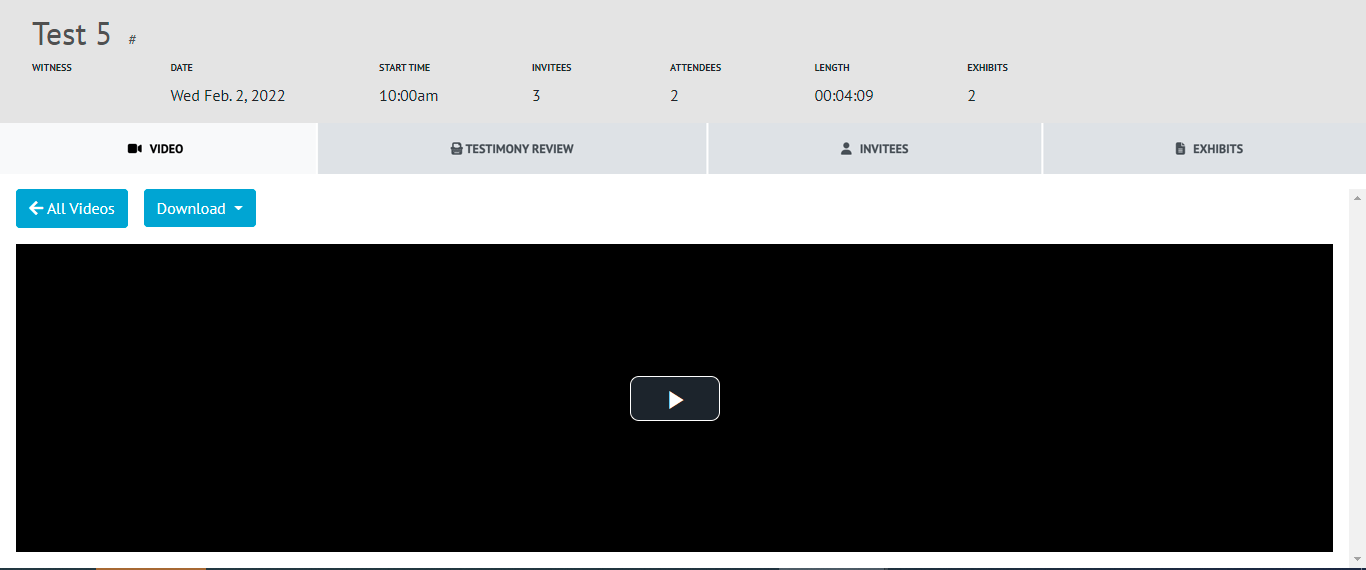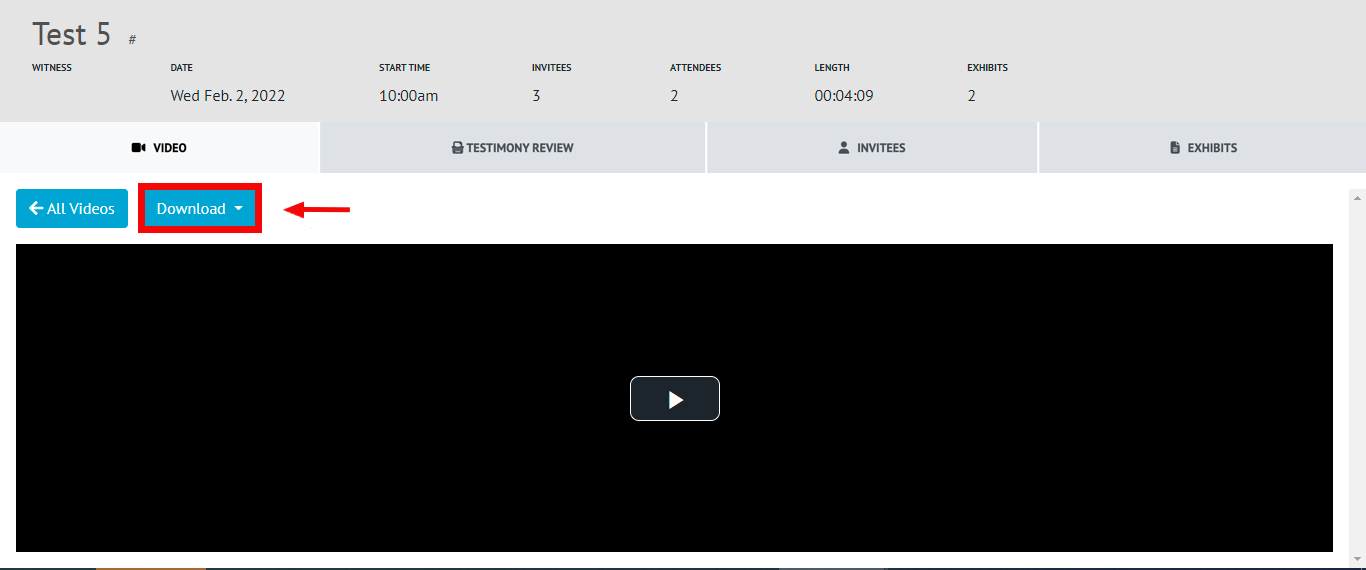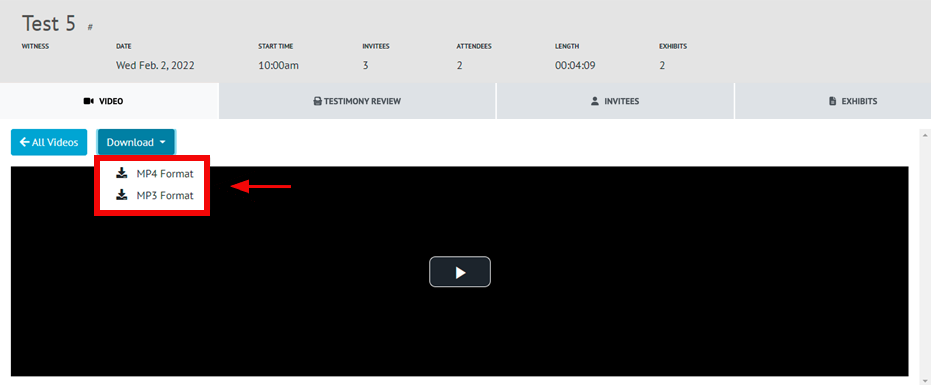...
Once you have ended your deposition, recordings and shared exhibits will be available to you
Go to your Dashboard and locate the deposition associated with the assets you’re wanting to review
Click on the “Review” button to the right of the case name
Select the “Video” tab within the Post-Deposition Review Page
...
Select the recording you wish to download to open a preview of the video
...
Click on the “Download” button to download the selected video
...
When downloading the final recording, you have the option to download the file as an MP4 or MP3 file.
...
| Info |
|---|
Choose MP3 for an Audio File and MP4 for a Video File |
...
.png?version=1&modificationDate=1655153472225&cacheVersion=1&api=v2)