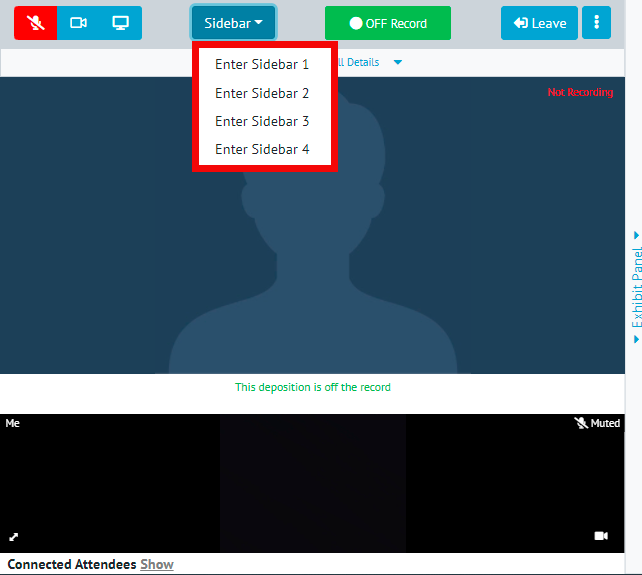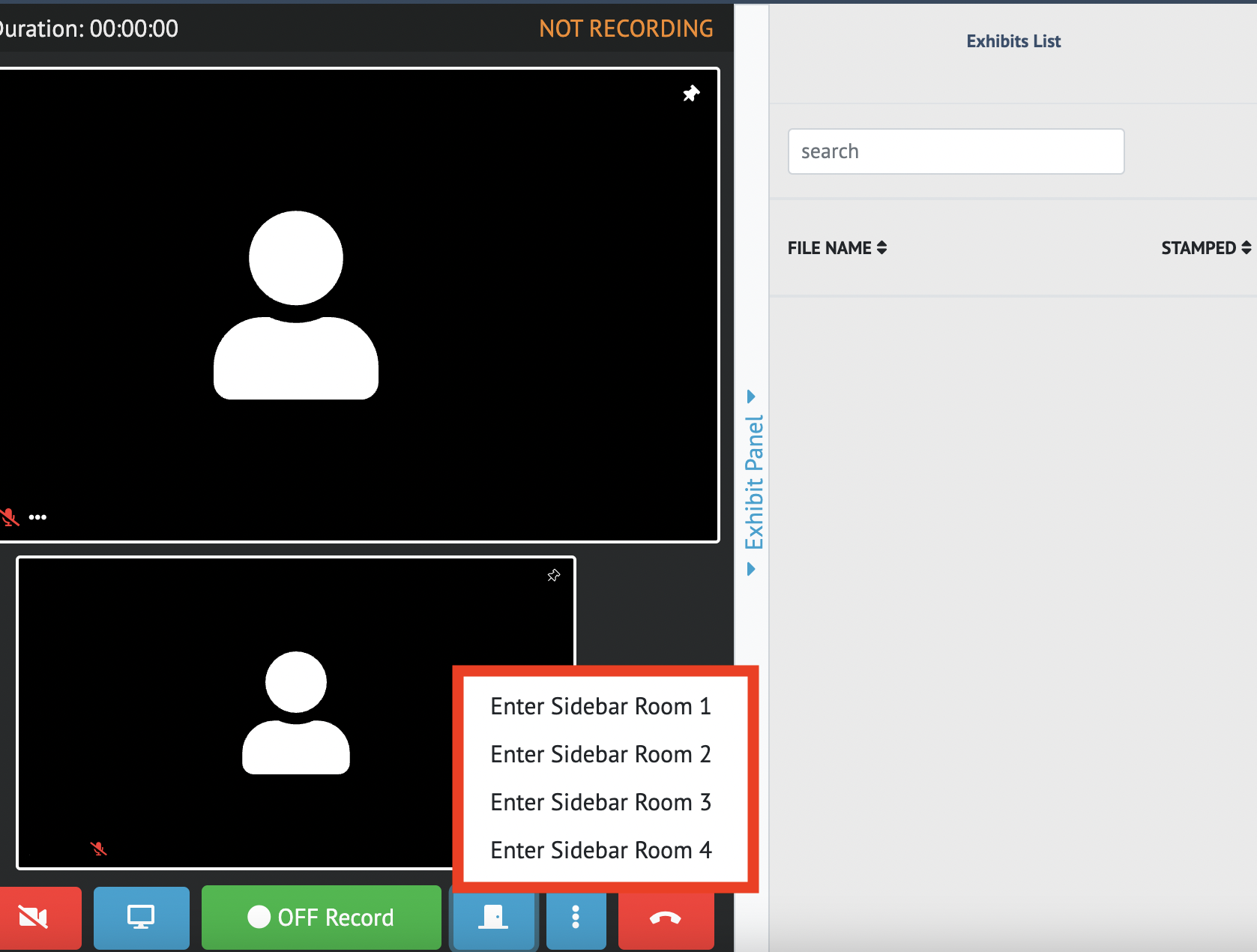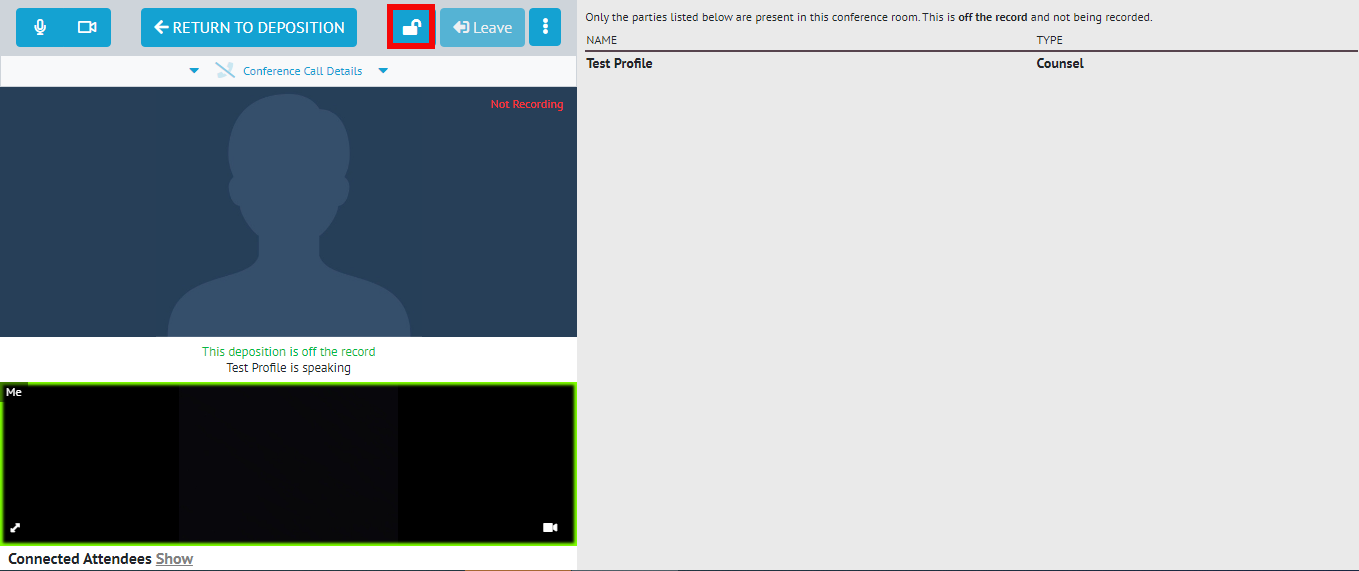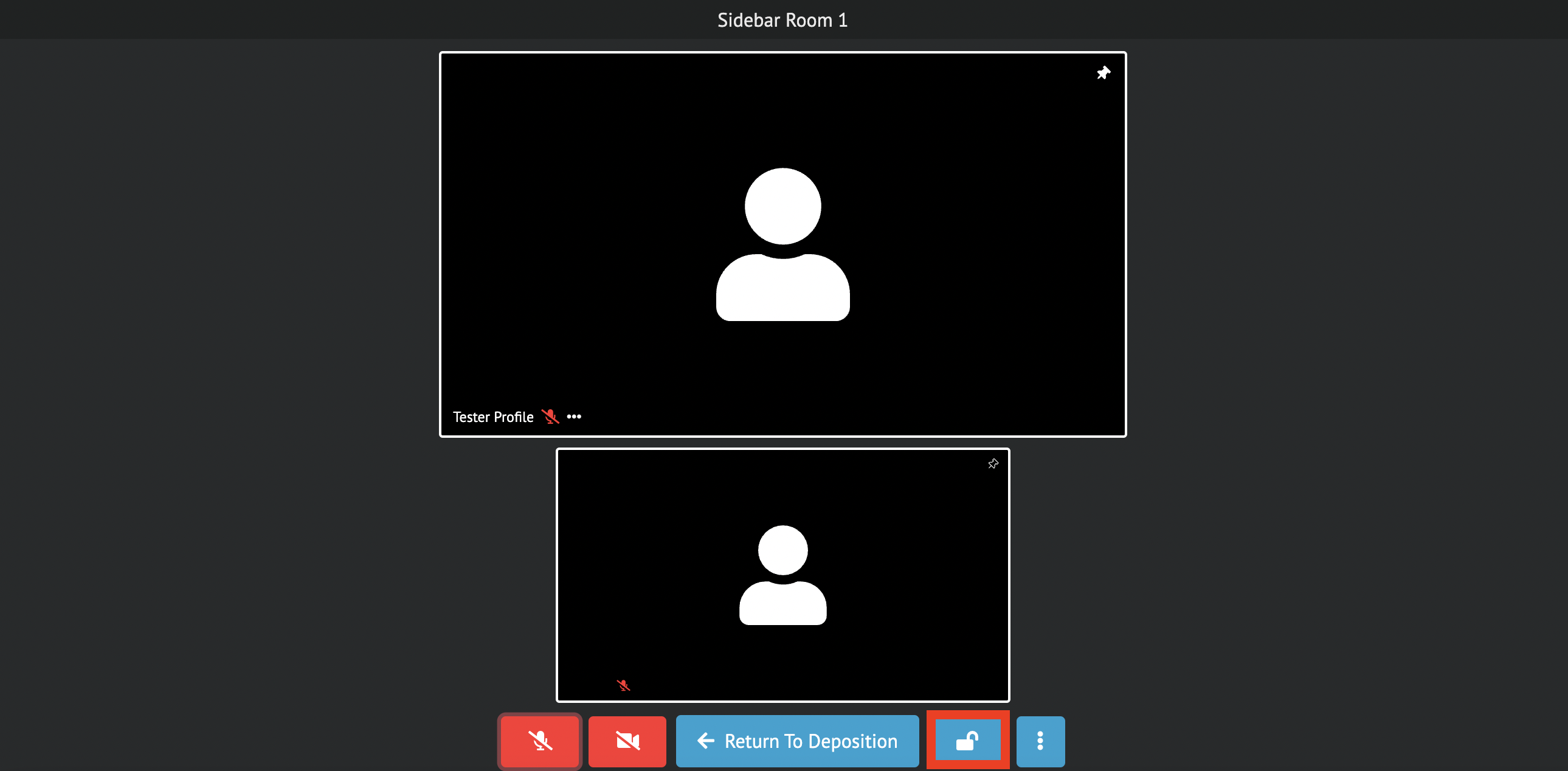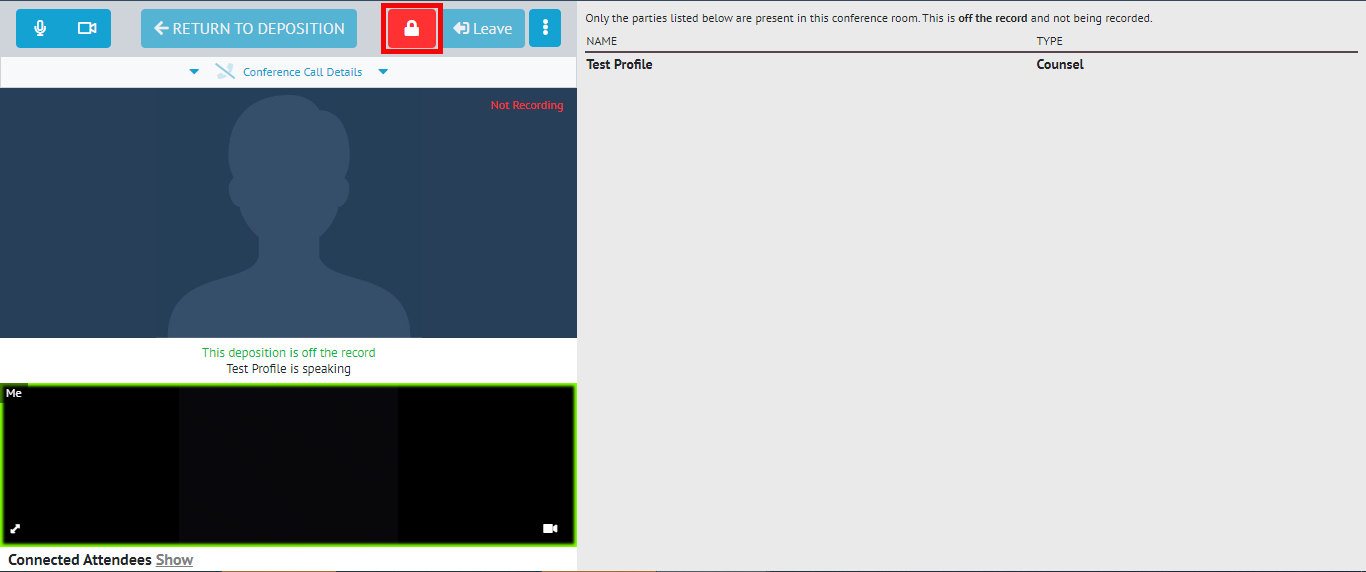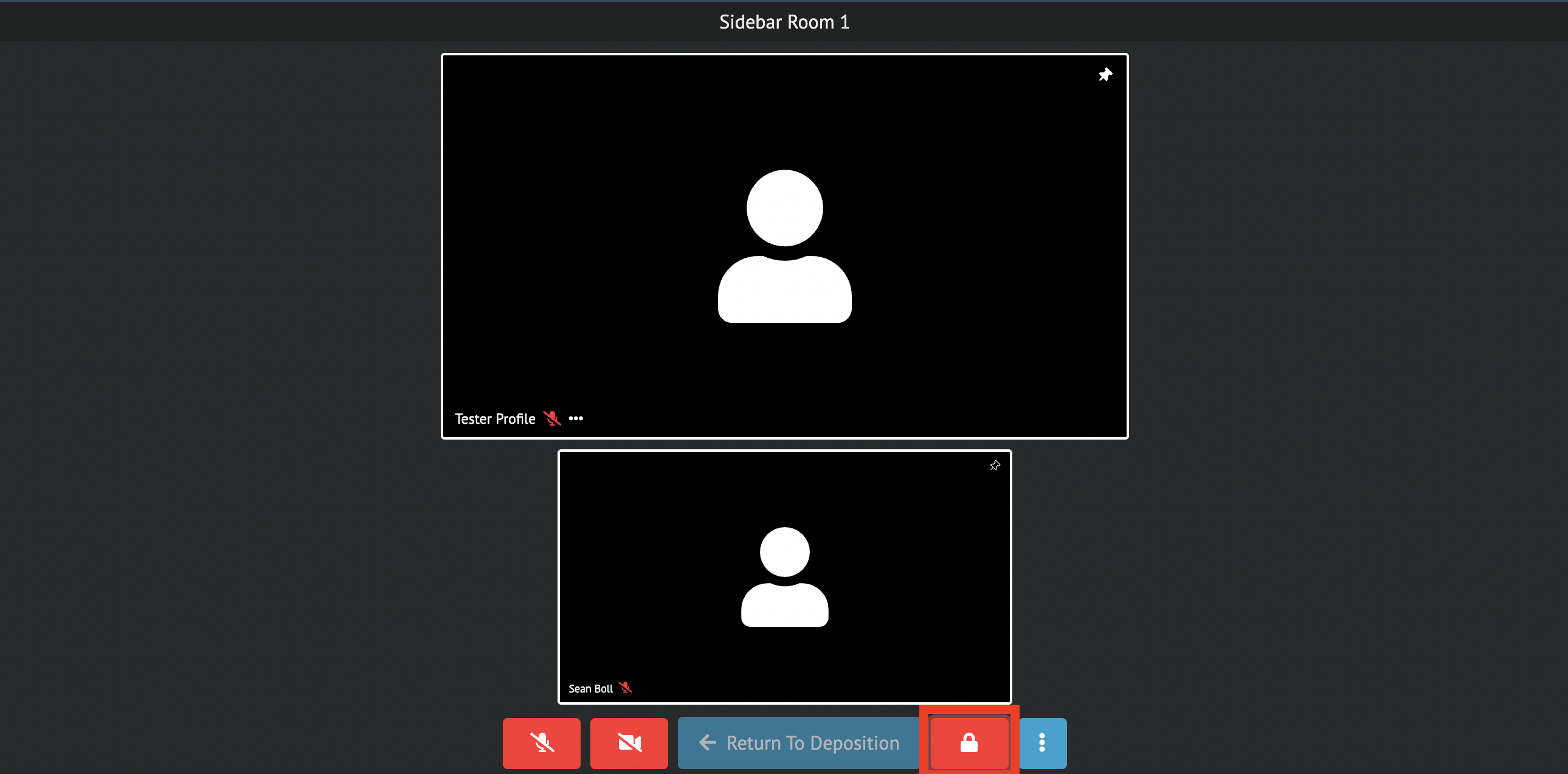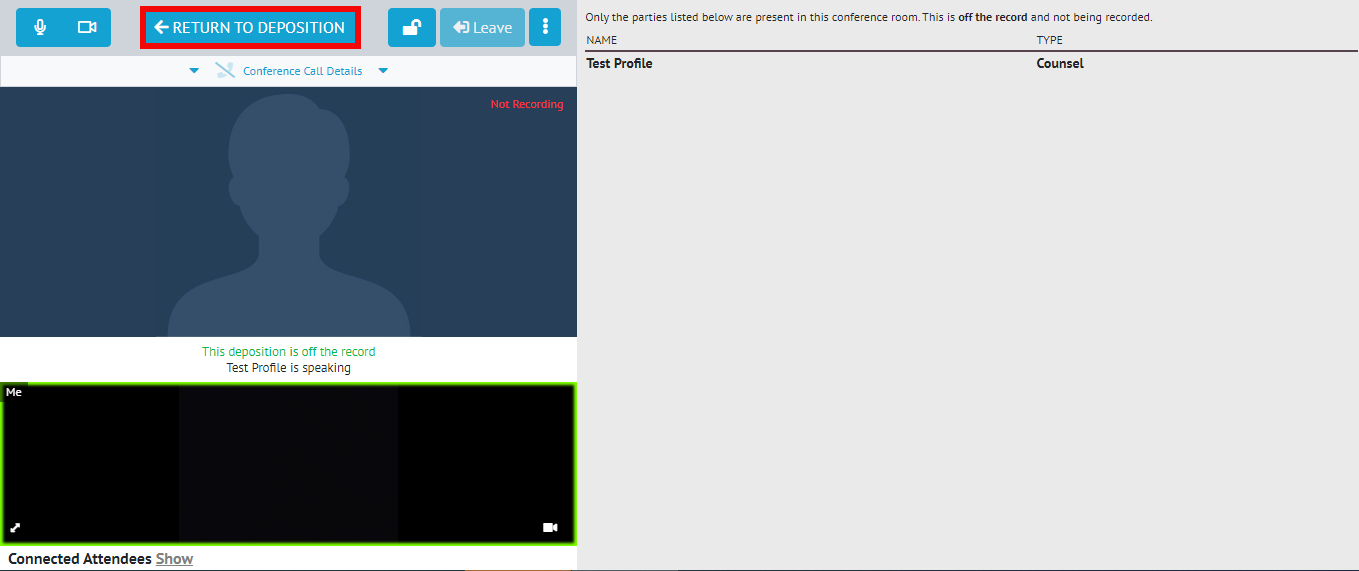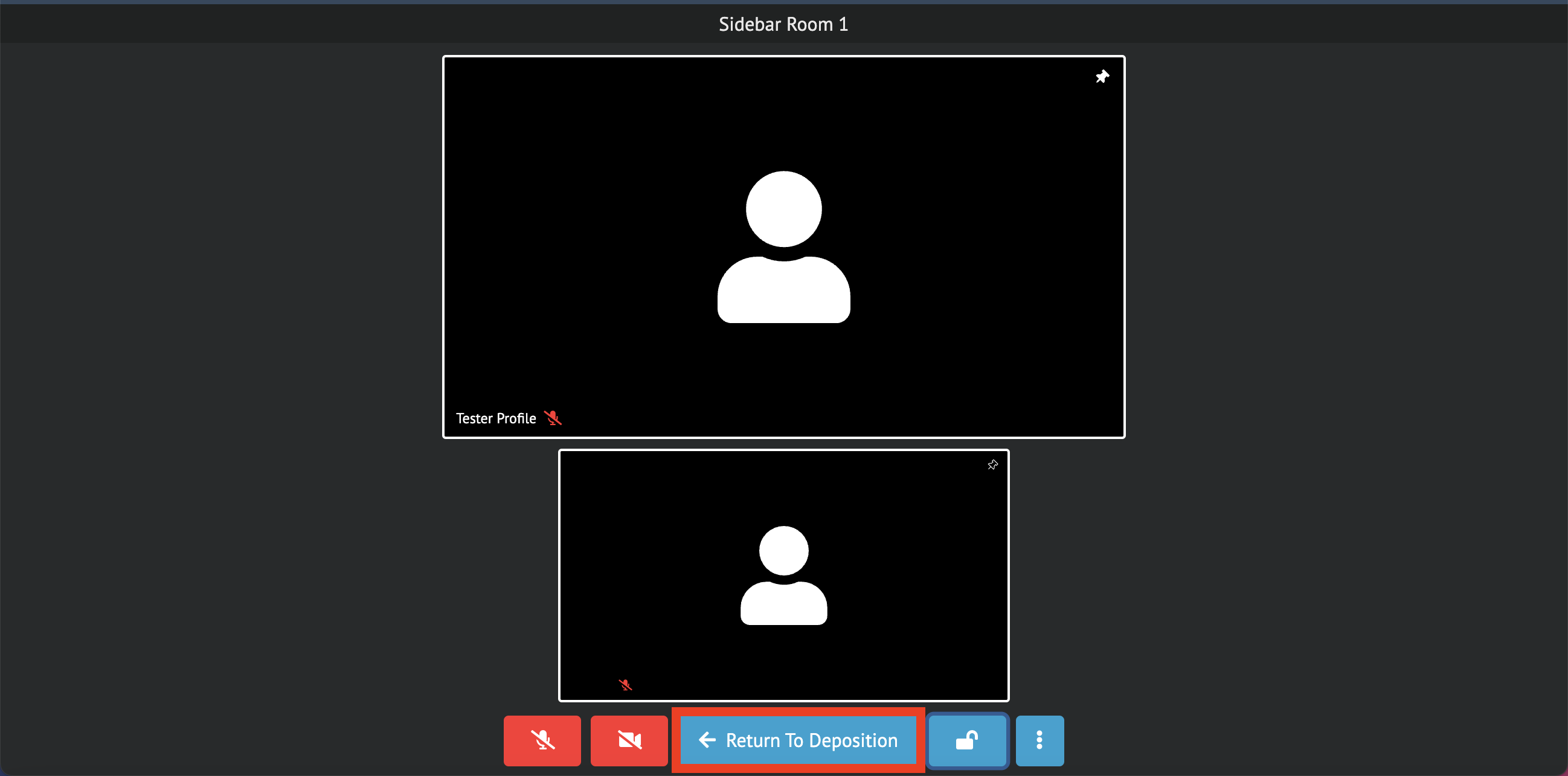...
All attendees have access to enter any of the four available Sidebar Rooms of a deposition
We recommend identifying designated Sidebar Rooms prior to entering Sidebars 1-4 to ensure participants enter the appropriate rooms
Once all participants enter their designated Sidebar, you can lock the room to prevent others from entering
You can see all attendees who are present in the Sidebar Room listed on the right side of the screen
Once a Sidebar Room is locked and the blue “lock” button changes from blue to red, additional attendees cannot enter.
After completing your conversation, unlock the room, and click the “Return to Deposition” button to return to the main deposition room
| Info |
|---|
Only the Host and Co-Host will have the ability to unlock the locked sidebar rooms |