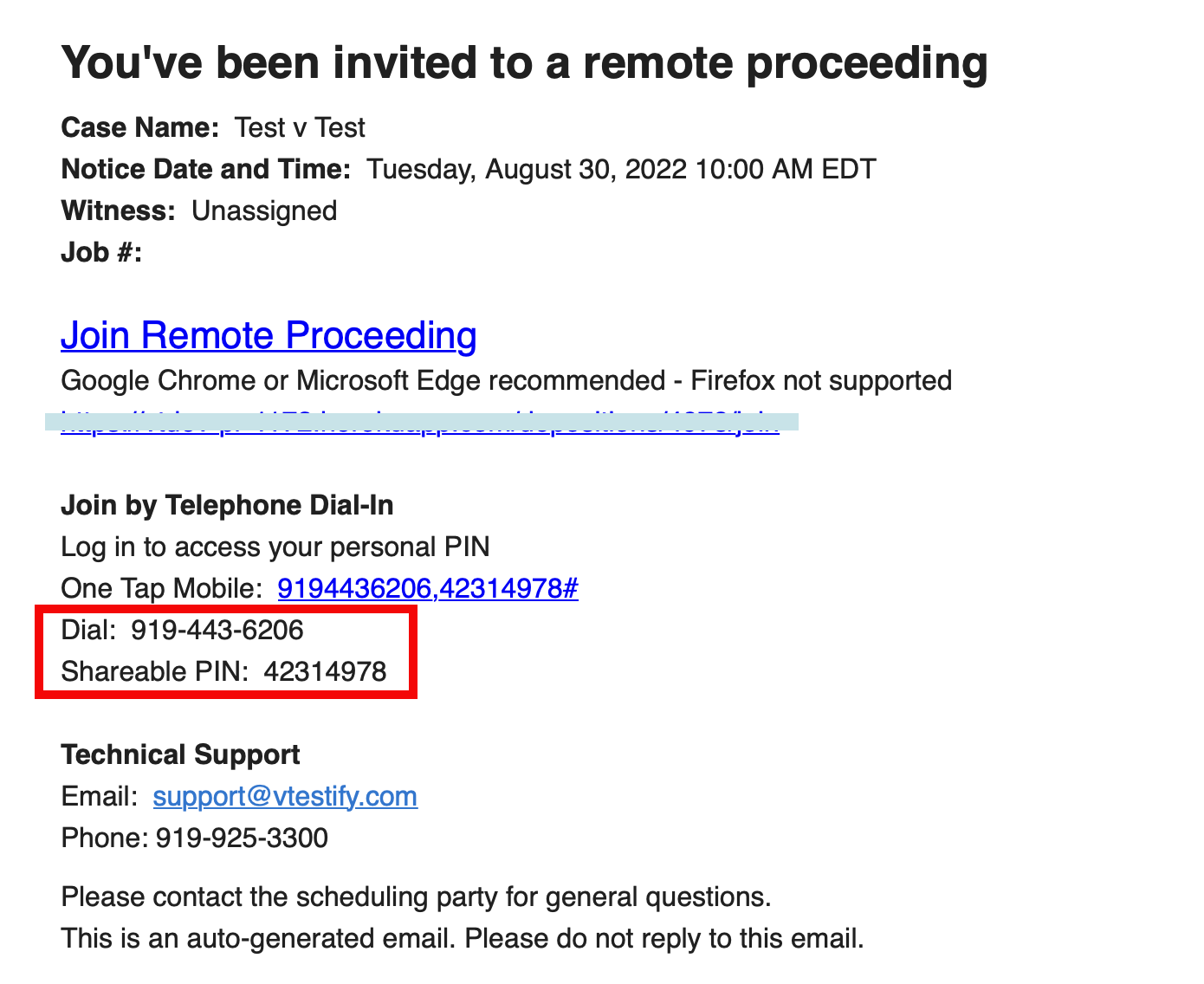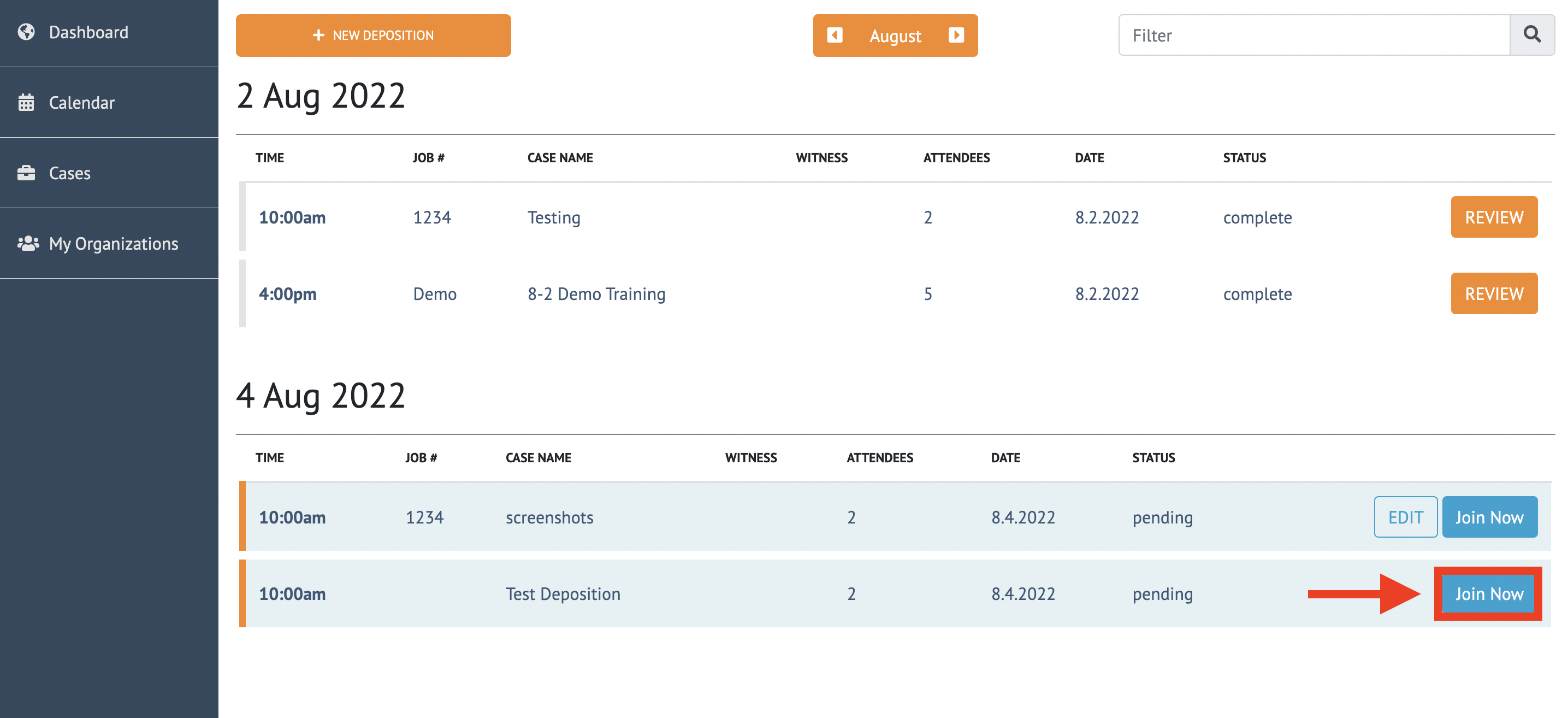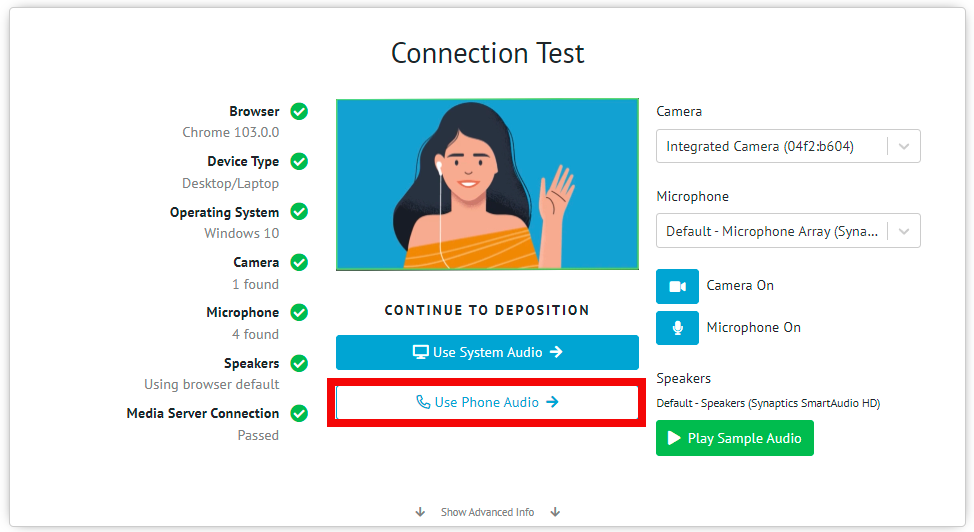...
| Note |
|---|
The Dial-in conference will automatically be enabled when attendees call in by default. |
...
Instructions
When you receive an email invitation, it will contain the pertinent details of your deposition. This invite email will include the Dial-In Number and Pin as shown below:
Click “Join Deposition” and select the 'Use Phone Audio' option
To use Phone for Audio from the dashboard, you must join a deposition
Click “Join”
When you reach the Pre-call Test please select ‘Use Phone Audio’
You will be directed to a page that will provide the dial-in number and PIN as well as a QR code that can be scanned with a smartphone
Click “Continue to Deposition” to enter the deposition room
...
| Info |
|---|
When you enter the deposition room ‘Using Phone for Audio’ your mic and speakers will be muted. |
...