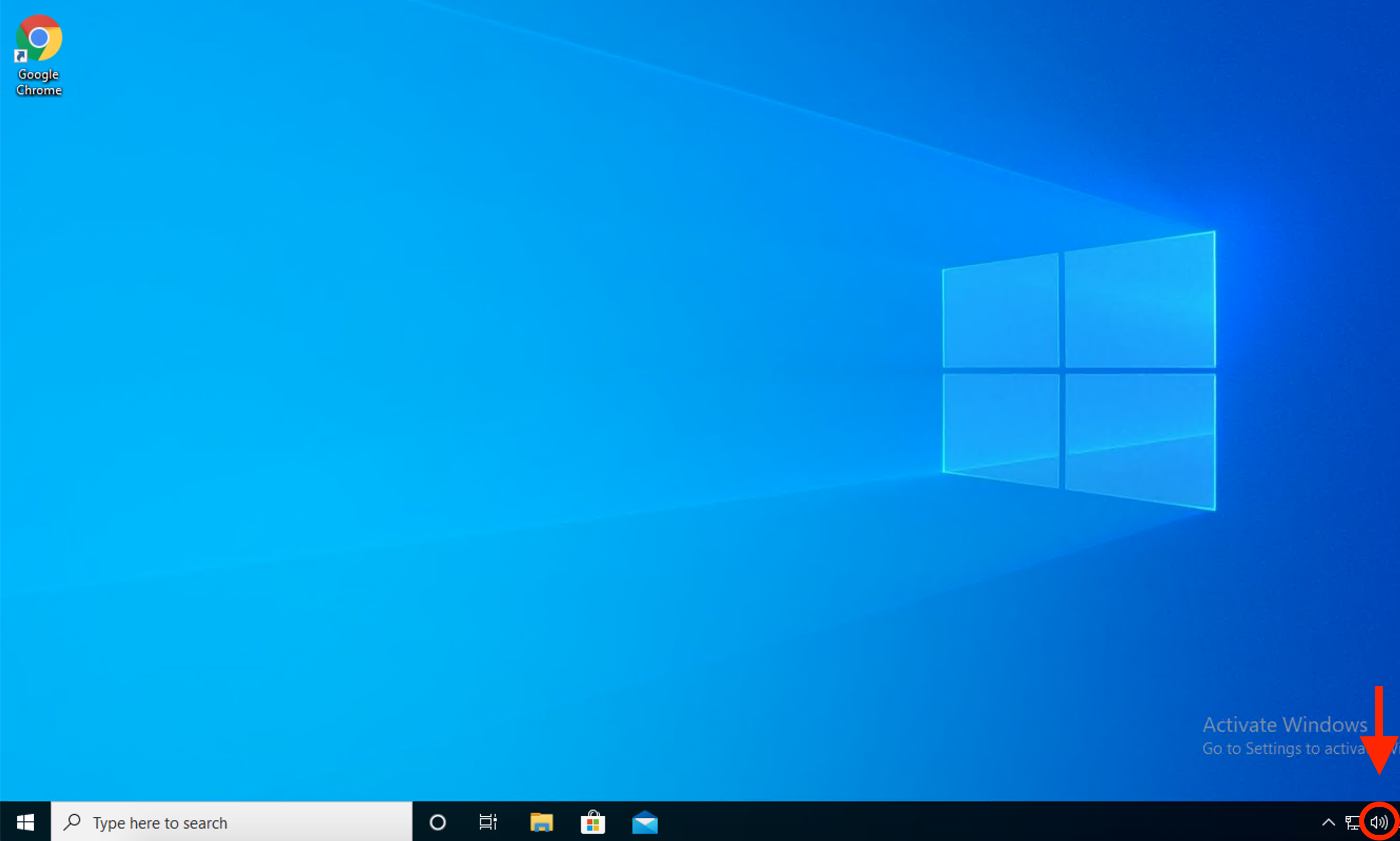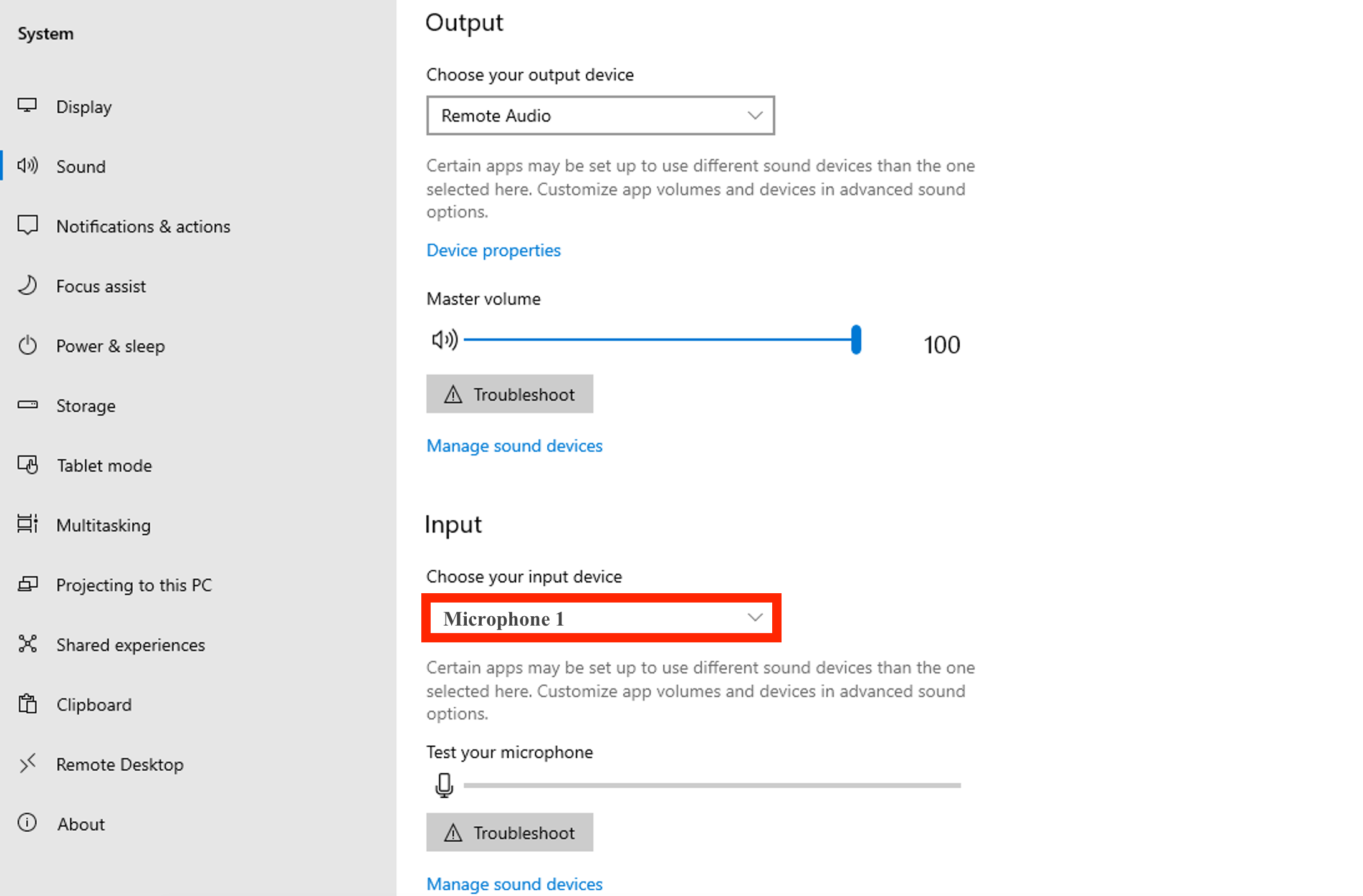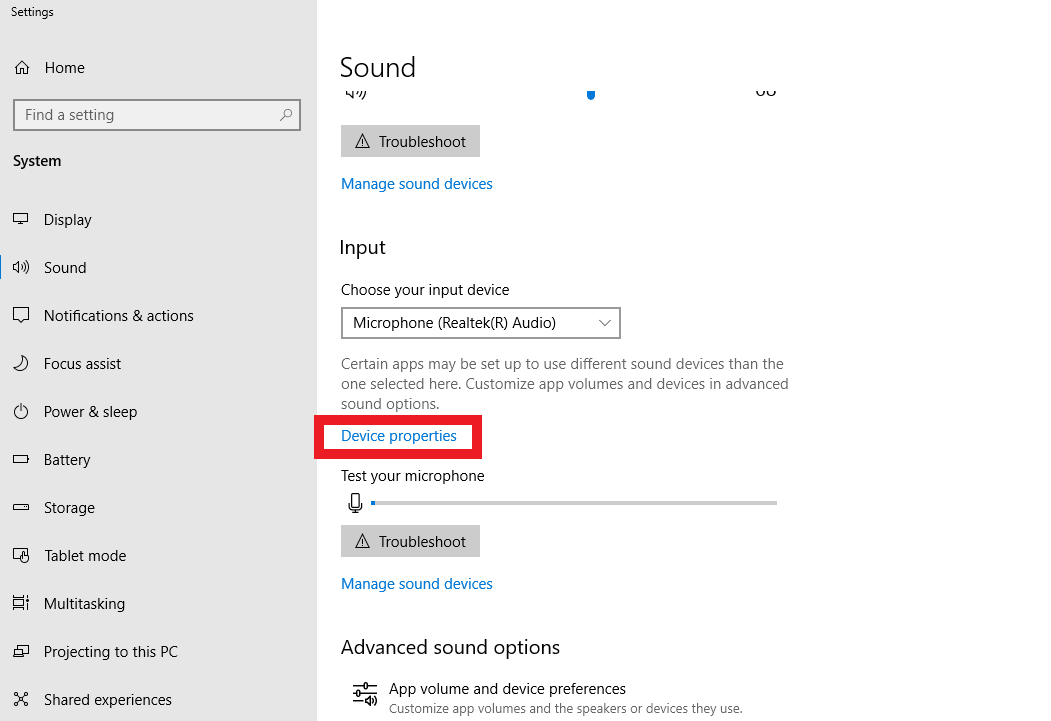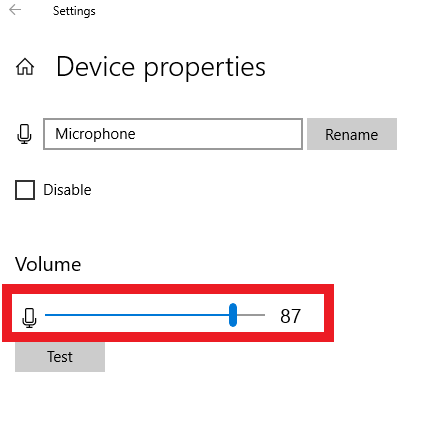...
| Info |
|---|
Quick Take: To adjust microphone sensitivity, open Sound Settings. |
...
Instructions
Windows 10:
Right-click on the “Speaker” icon in the lower right-hand corner of your screen and select “Sound Settings”
Find “Input” then select your input device in the drop-down menu
Click on the blue “Device properties” link
This will display the Microphone Properties window.
Click the “Levels” tab to adjust your microphone volume settings
...