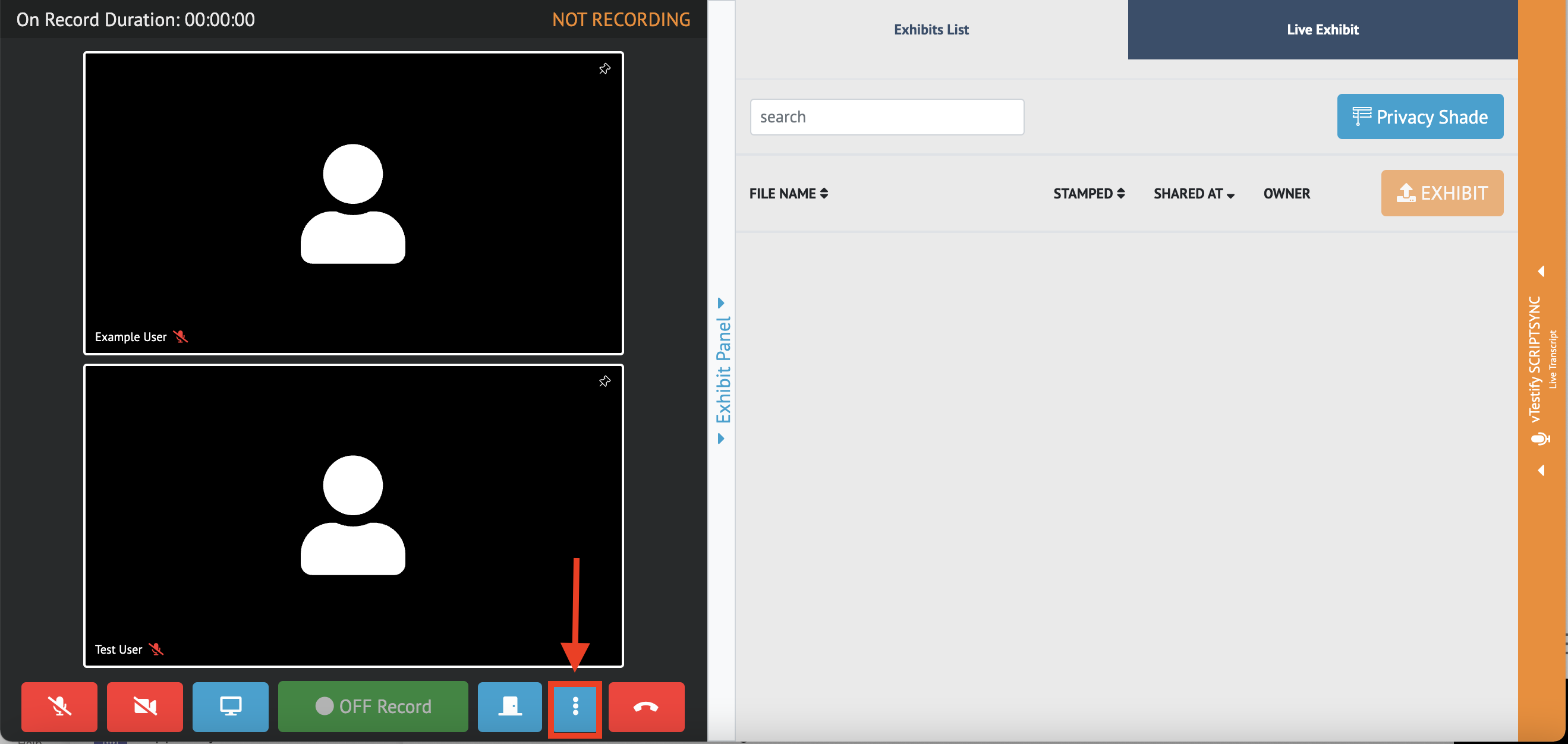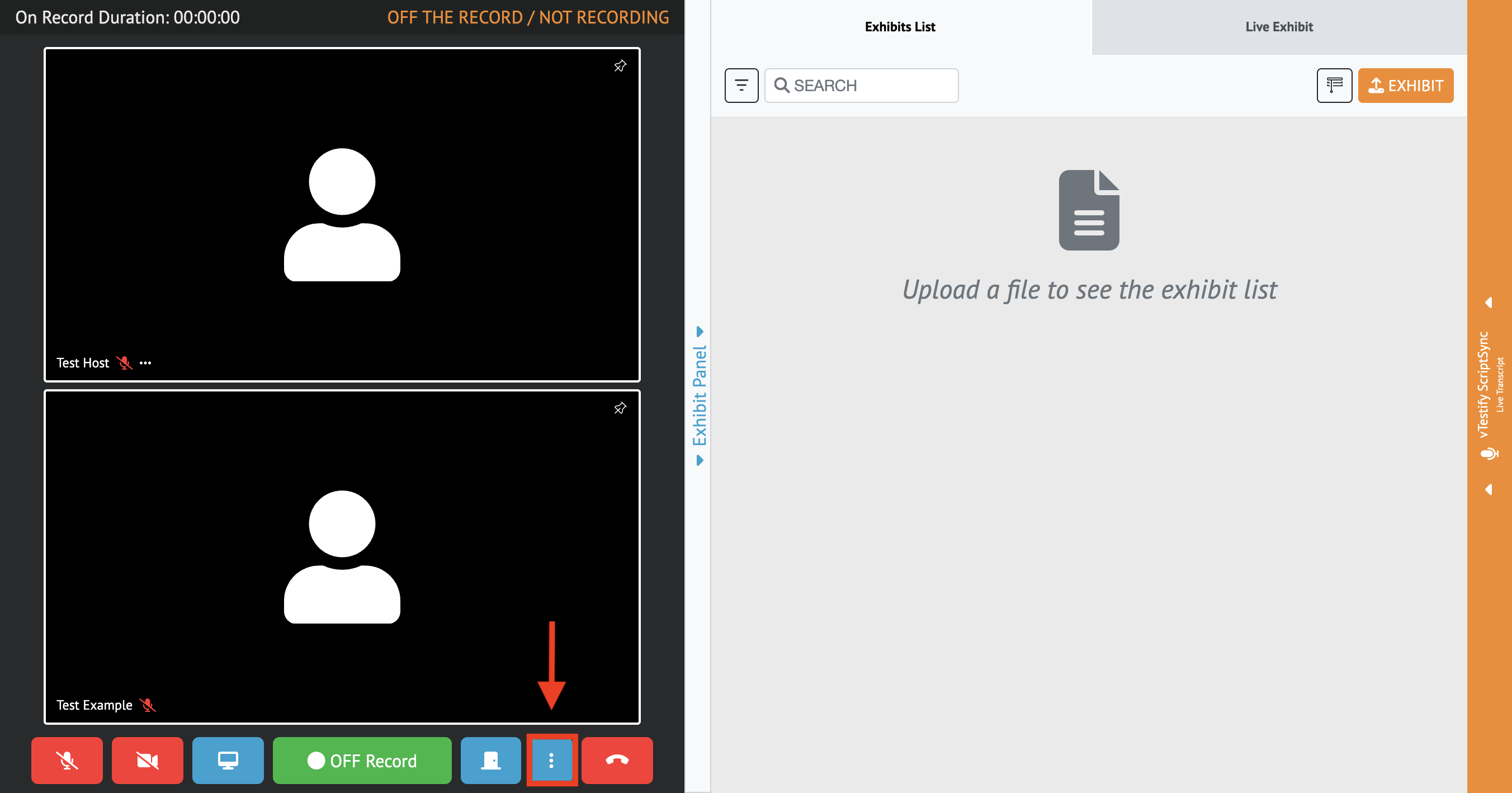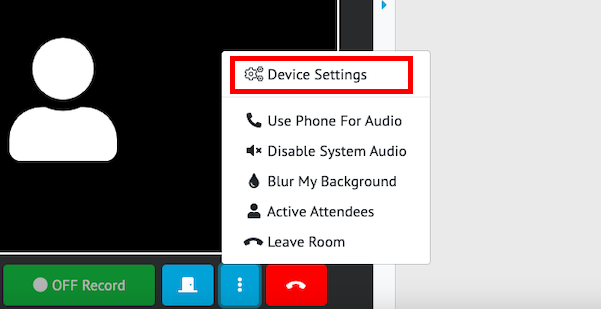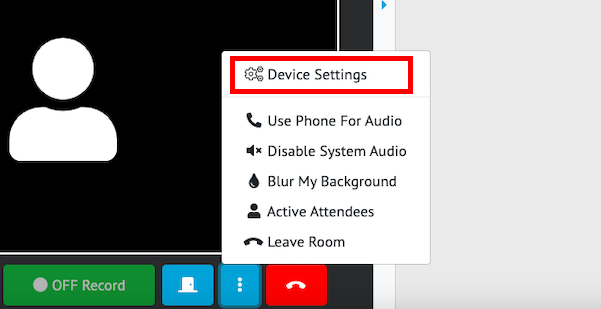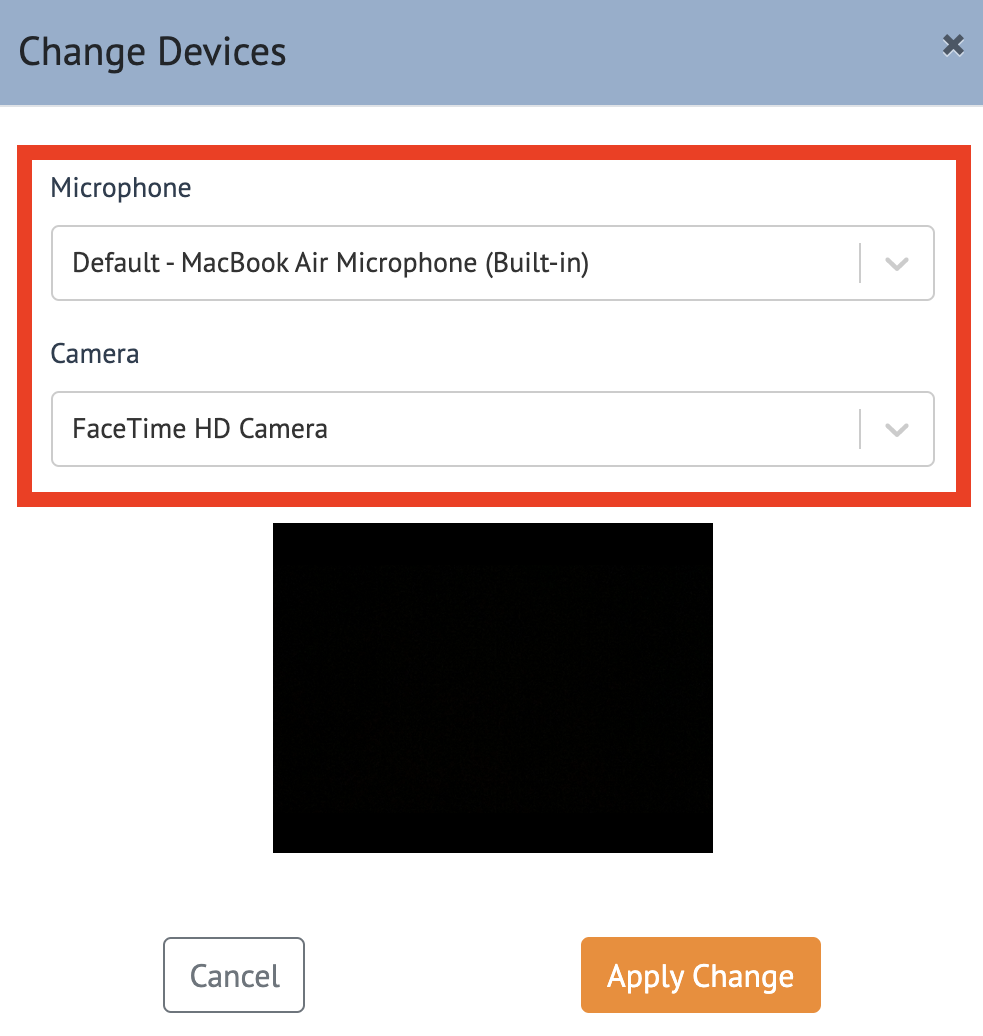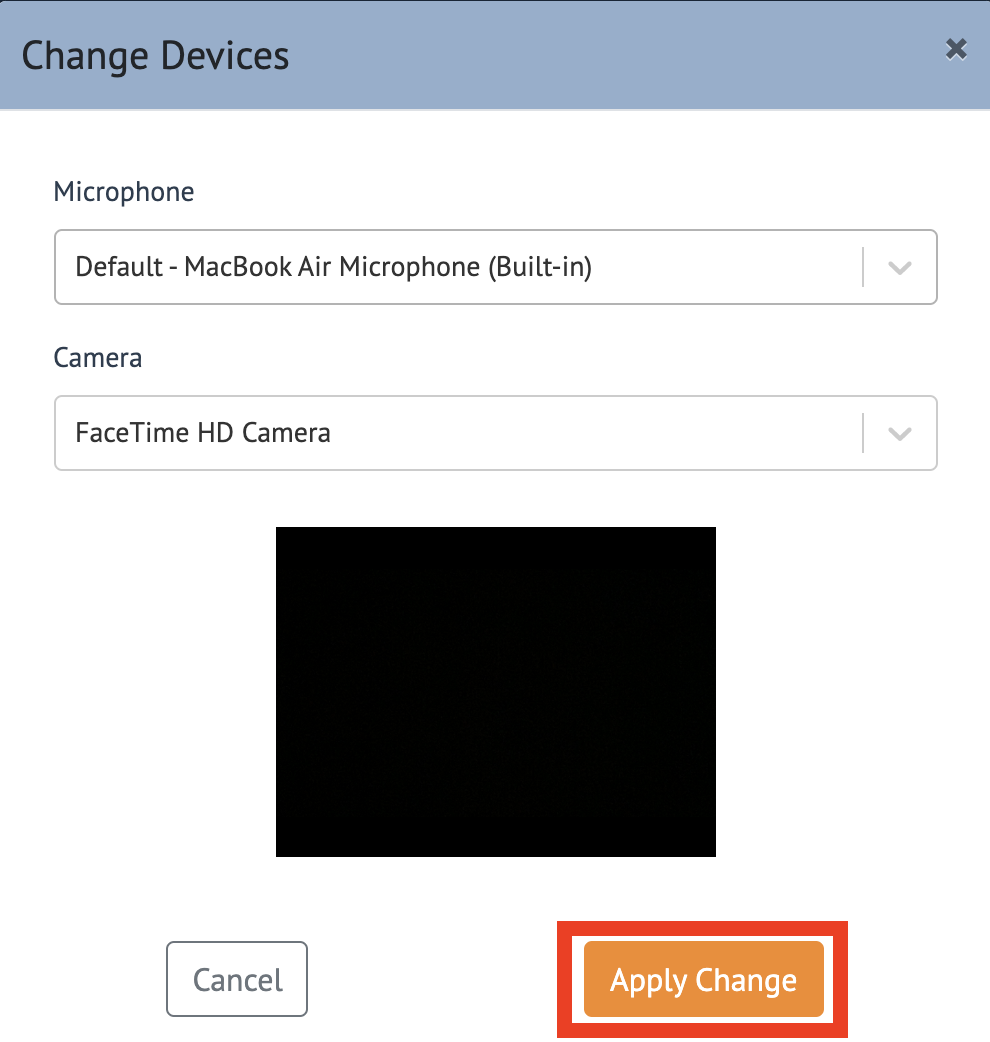| Info |
|---|
Quick Take: There are 2 different ways to change your device settings. Please see below to pick which option best works for you. NOTE: While in the deposition room there is an icon of a video camera/microphone that appears on the right side of the search bar. This icon is a shortcut to your browser’s camera and microphone settings. |
...
Option 1
The first recommended option for switching your camera and microphone within the deposition room would be by using our Switch Device feature. This feature is highly convenient by allowing you to switch your camera or microphone without having to leave the deposition room you are already in. Listed below are step-by-step pictures to assist you with this feature.
Within the deposition room, click on the 3 dots next to the ‘Red Telephone' icon
This will bring down a menu for you to select the Device Settings
Once selected, a pop-up window will open allowing you to select the correct camera and microphone settings you wish to use
Please click Apply Change when completed to apply the selected changes
...