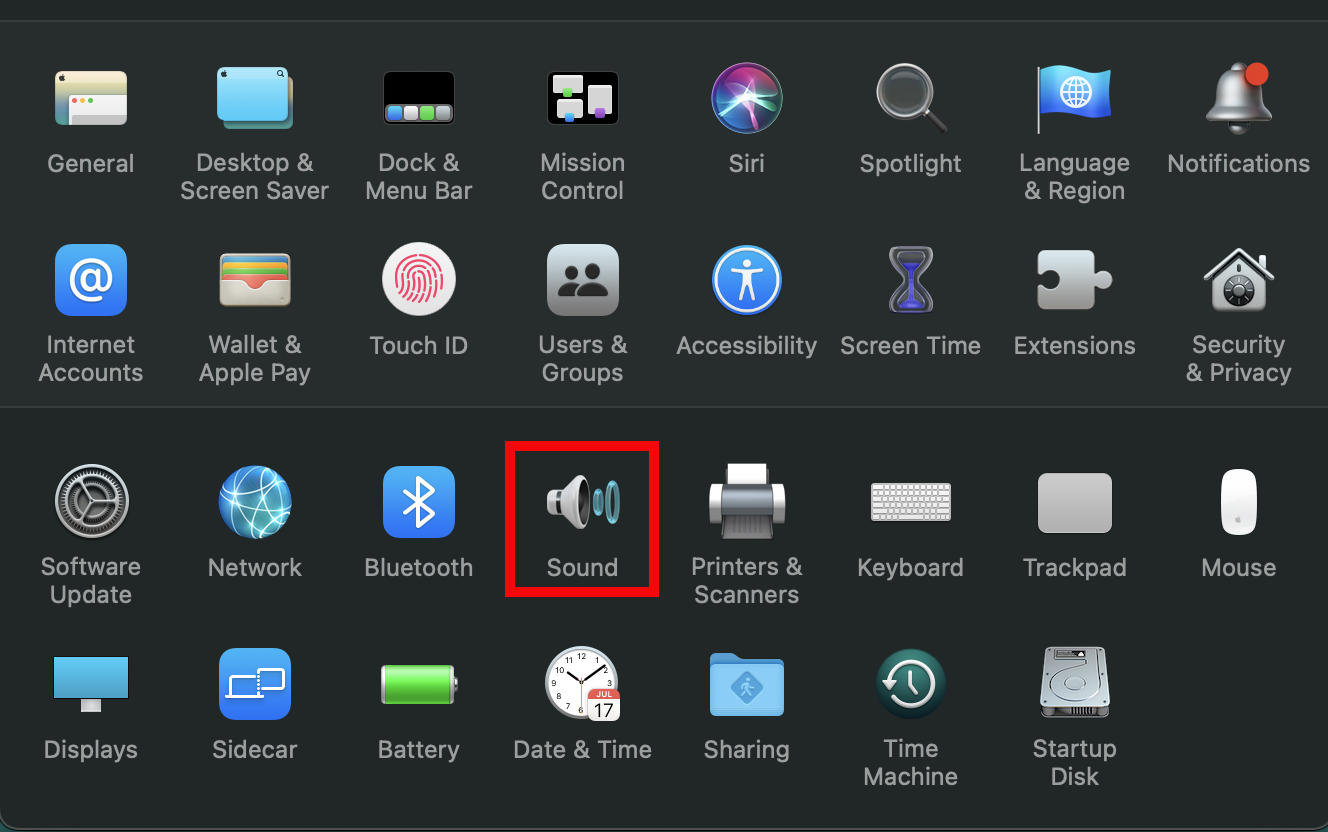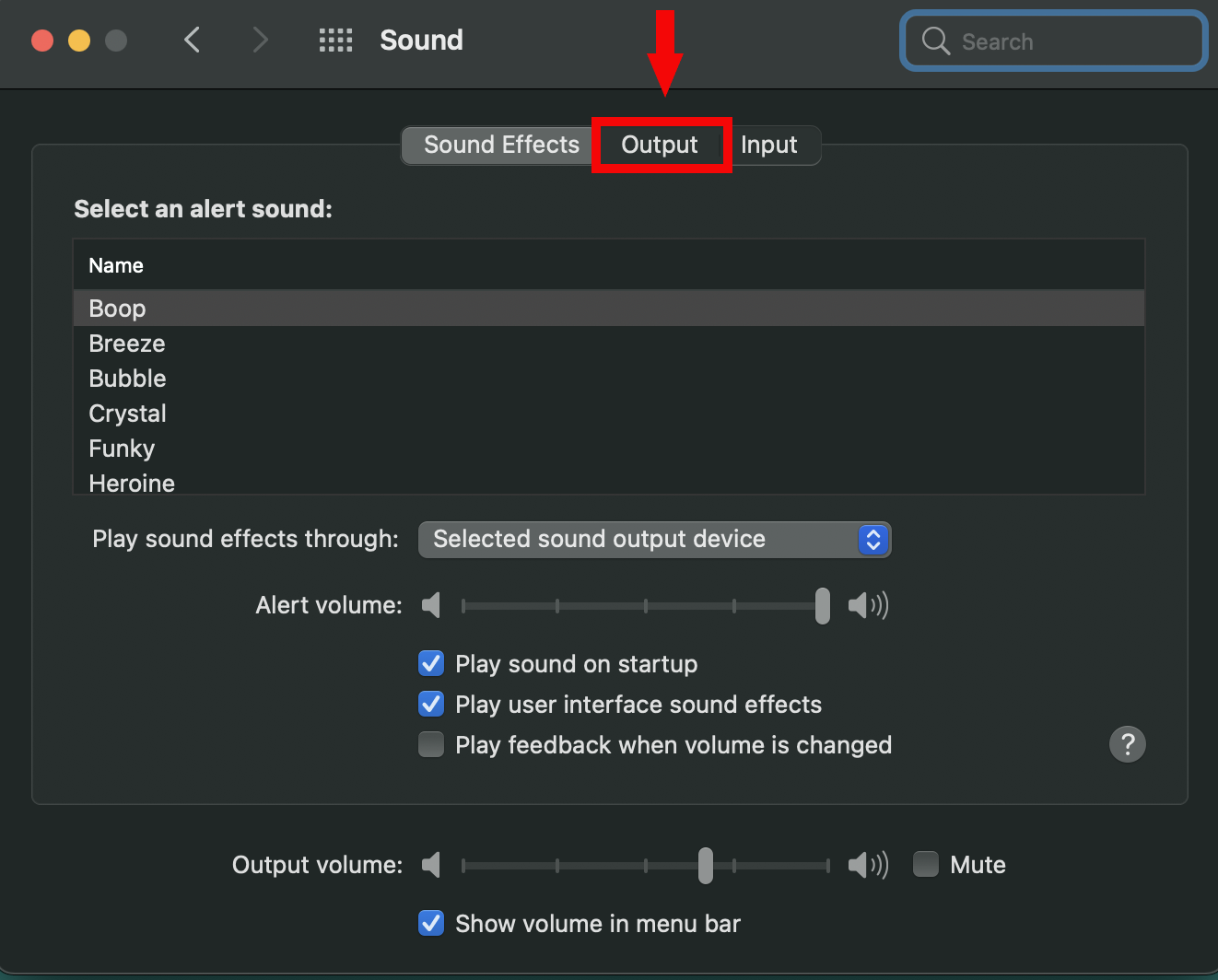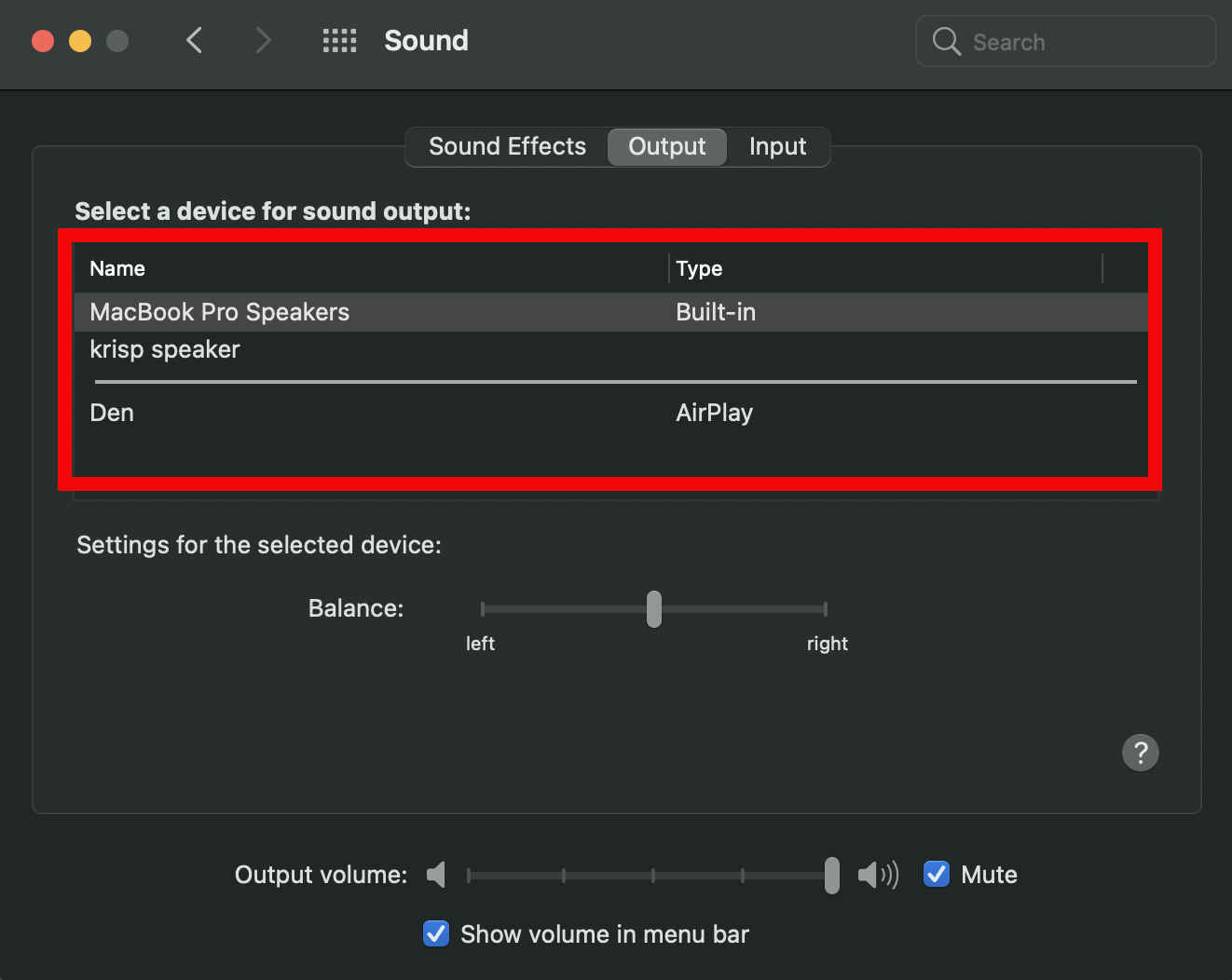...
Right Click on the “Speaker” icon in the bottom right of your taskbar next to the clock
Click “Open Sound Settings”
Select the Speakers you would like to use
Test to see if the speaker is working.
Play a video from Youtube.com to check if there is sound coming from the speakers and working properly in your browser
...
Click on the “Speaker” icon in the bottom right of your taskbar next to the clock.
Click the “Gear” icon at the bottom right of the dialog box.
Click “Sound” under the System Menu.
Click your desired speaker under the “Output” selection menu.
...
Click on the “Settings” icon
Click on the “Sound” icon
Select the “Output” tab to view speaker options
Select the speaker you would like to use
Test to see if the speaker is working.
Play a video from Youtube.com to check if there is sound coming from the speakers and working properly in your browser
...
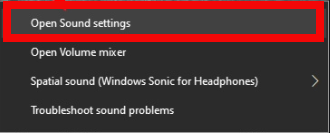
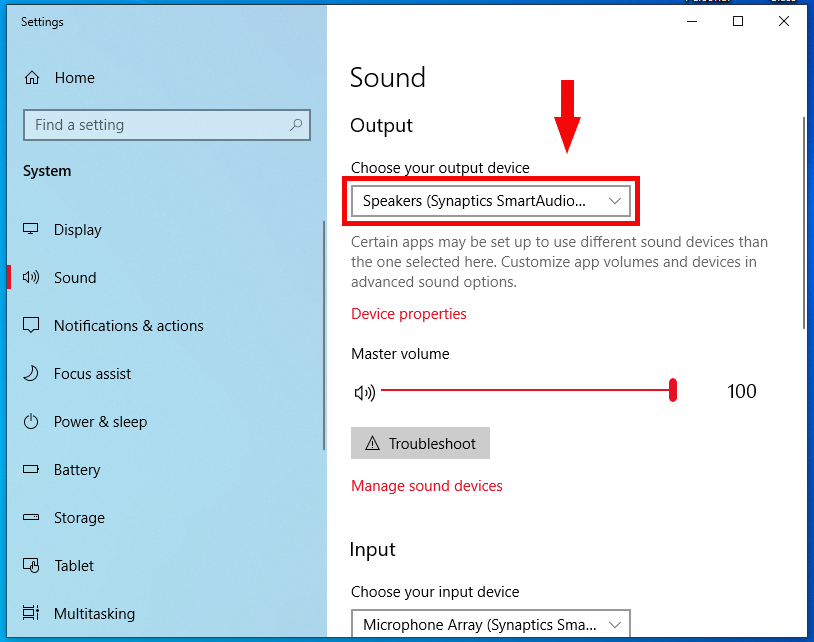
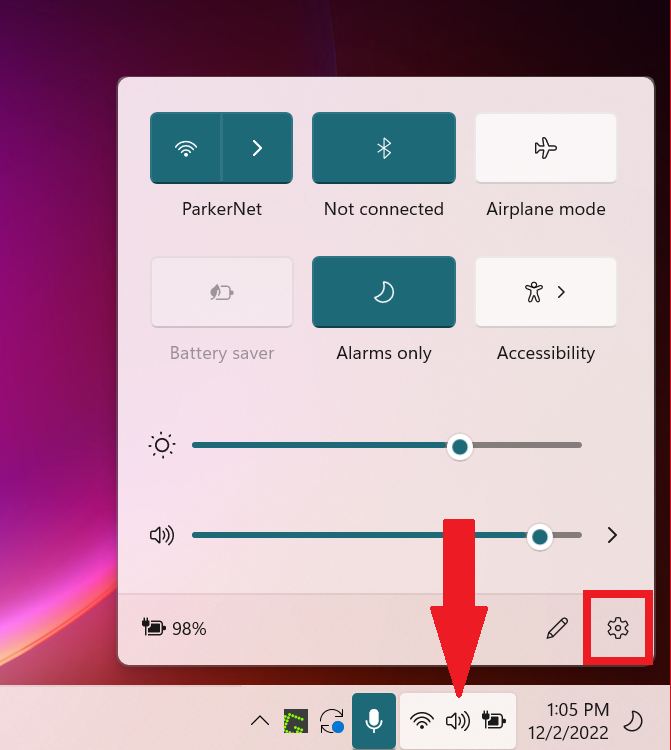
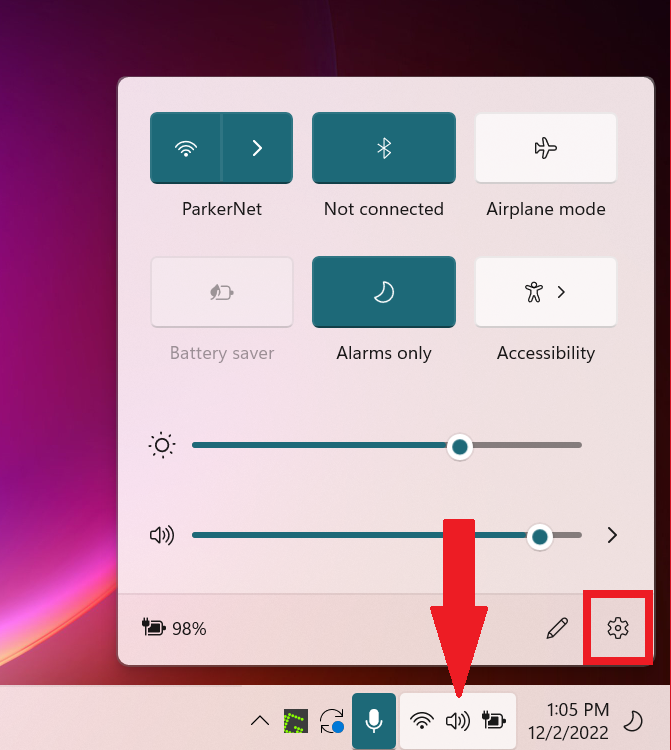
.png?version=1&modificationDate=1670005541443&cacheVersion=1&api=v2)
.png?version=1&modificationDate=1670005668646&cacheVersion=1&api=v2)