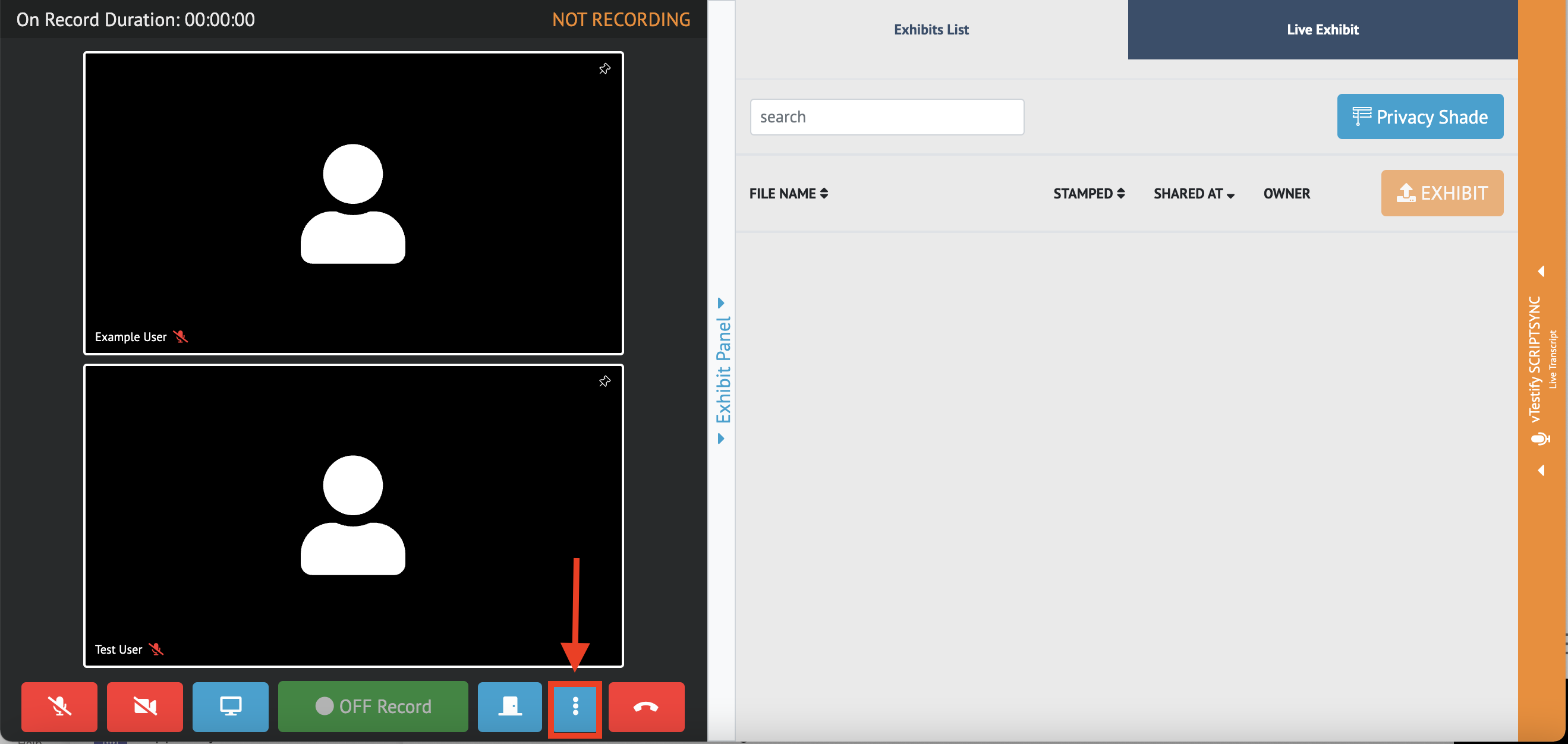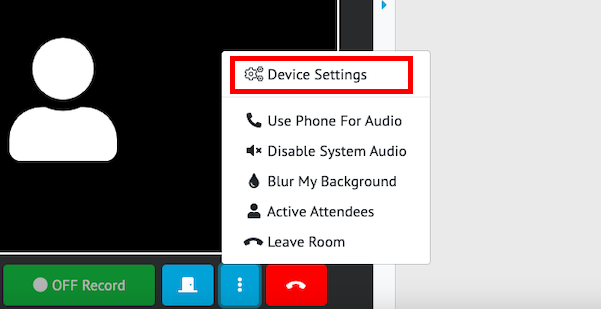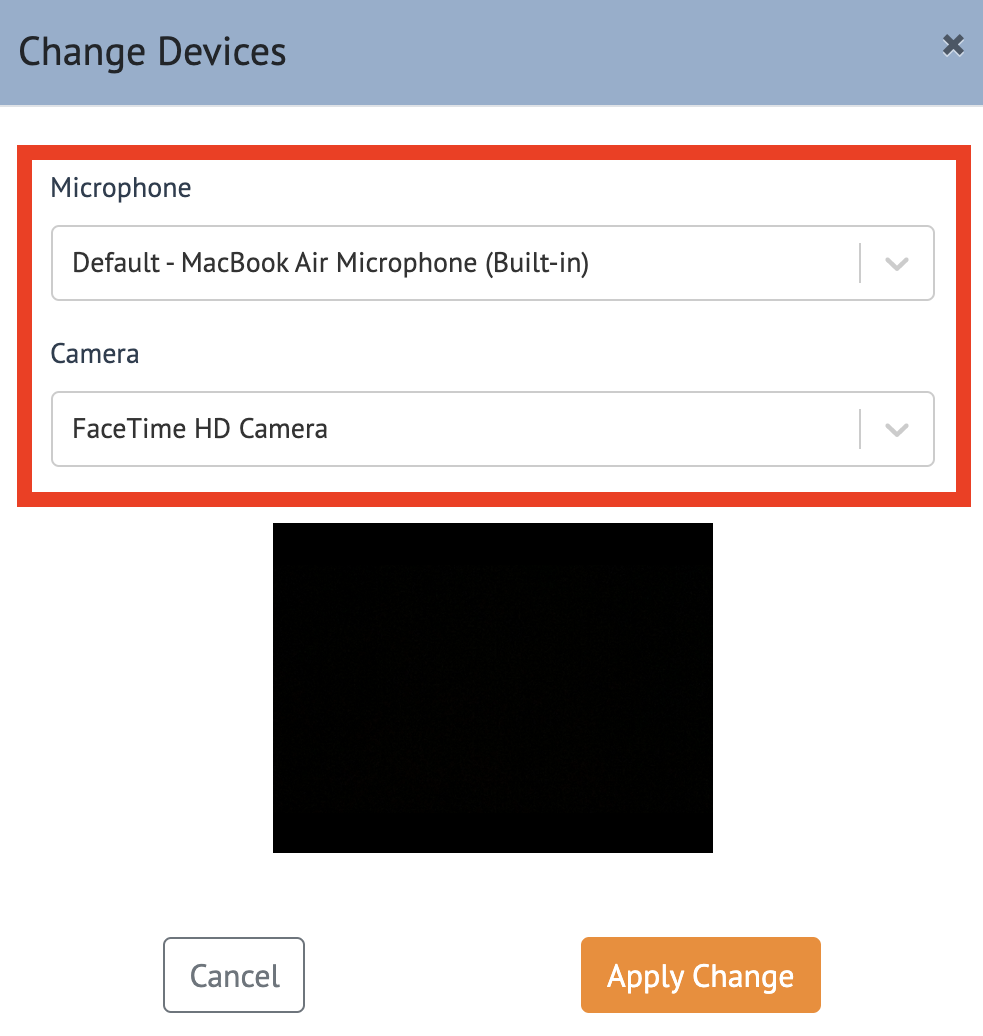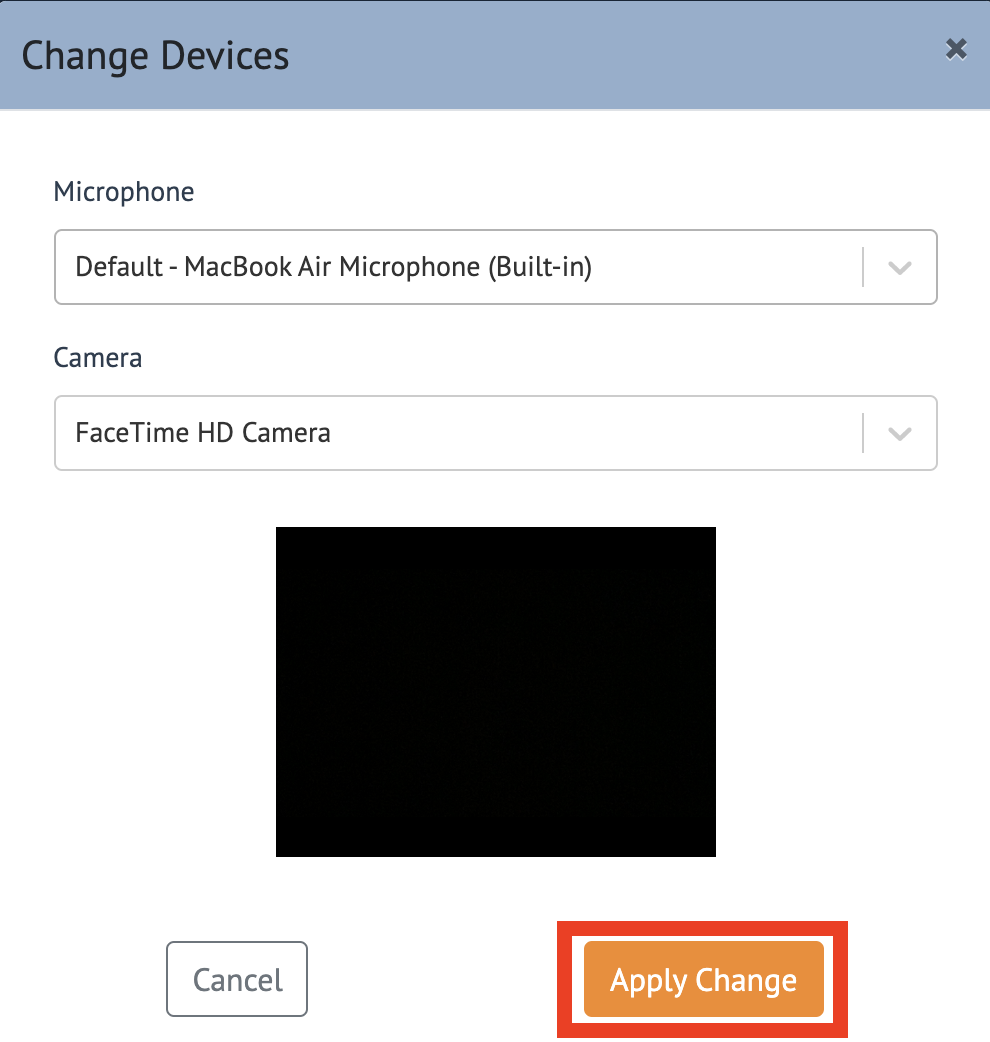...
Within the deposition room, click on the 3 dots next to the ‘Red Telephone' icon
This will bring down a menu for you to select the Device Settings
Once selected, a pop-up window will open allowing you to select the correct camera and microphone settings you wish to use
Please click Apply Change when completed to apply the selected changes
...