...
| Note |
|---|
After you make a change of Speakers please fresh refresh the browser for the change to take effect. |
...
Click on the “Speaker” icon in the bottom right of your taskbar next to the clock.
Click the “Gear” icon at the bottom right of the dialog box.
Click “Sound” under the System Menu.
Click your desired speaker under the “Output” selection menu.
| Note |
|---|
After you make a change of Speakers please fresh refresh the browser for the change to take effect. |
...
| Note |
|---|
After you make a change of Speakers please fresh refresh the browser for the change to take effect. |
...

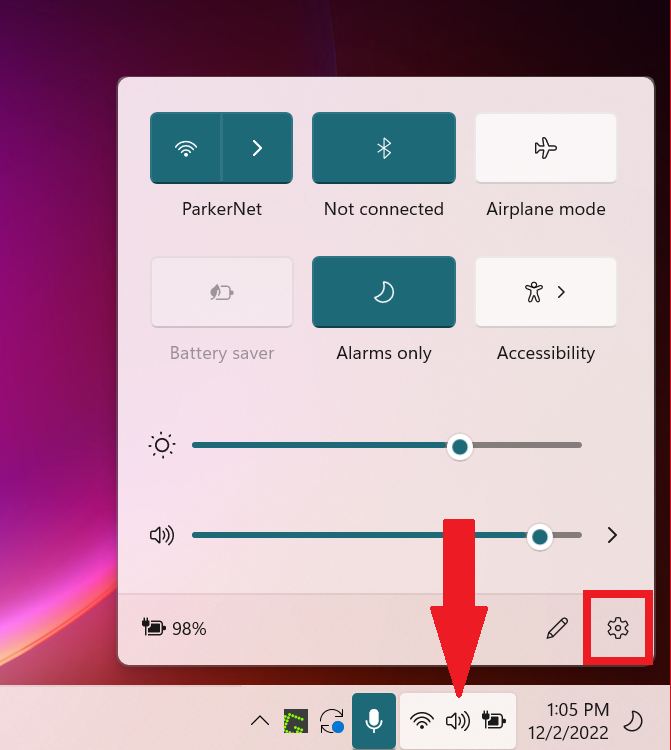
.png?version=1&modificationDate=1670005541443&cacheVersion=1&api=v2)
.png?version=1&modificationDate=1670005668646&cacheVersion=1&api=v2)